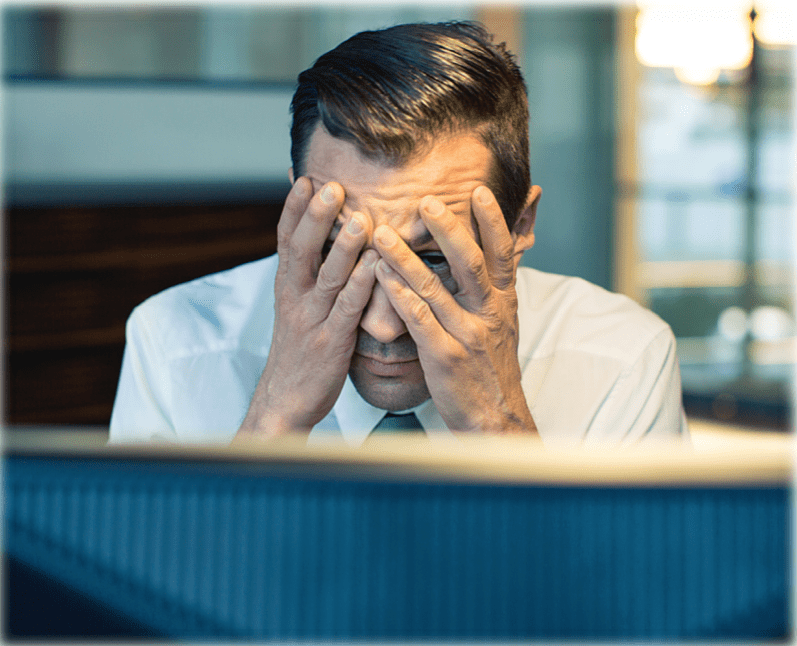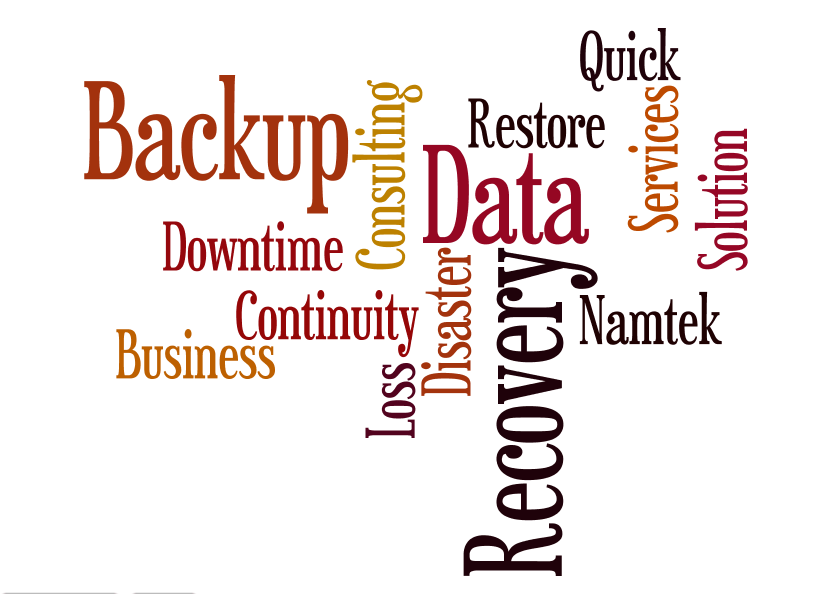Four Basic Questions to Assess your Backup Software & Process
Last Updated on July 14, 2023 by Tatyana Vandich
Last week, we published an article explaining why proper business data protection should be taken seriously in this day and age. Today, I will dig a little deeper and go over 4 main questions every business executive should ask him/herself in order to assess if their current backup and recovery process and solution are effective and complete to reduce or even eliminate downtime.
Question #1: Is your backup system manual or automated?
Nowadays, many businesses are trying to automate and streamline their business processes in order to increase efficiency. When it comes to data backup, it should be no different. Most traditional backup systems require manual processes, such as changing tapes and at the end of the day, removing them from the office premises. More errors typically occur when manual intervention is required. To ensure a proper backup is done, automation is required. A Business Continuity solution takes snapshots of the server(s) on a periodic basis throughout the day, automatically. You’ll be backing up your servers and systems without even realizing it!
Question #2: How sure are you that your daily backup is even working?
In other words, is your backup system (whether it be backup tapes or drives, cloud-only solutions, local-only solutions) reliable? This is a question not many executives ask themselves very often. Many people just take it for granted that whatever system they are using is working. Unfortunately, this isn’t always the case.
A few years ago, before making the switch over to our Business Continuity solution (QBR), one of our customers came to us in a panic because a crisis occurred at their office and they badly needed to recover all of their lost data. Unfortunately, when they inserted their backup tape to retrieve their latest backup, they realized it had been corrupted and hadn’t been working for months! Losing all of this data had cost them more than they were able to handle but they were lucky enough to have gotten out of it alive. After switching over to our complete QBR solution, they have had peace of mind when it comes to the protection of their critical data, as they regularly receive screenshot verifications of their backups.
Question #3: How far back can you go to retrieve a file with your existing backup system?
If one of your employees accidentally deletes an important document, is it easy for you to go back and retrieve that file? How long does it take you to complete this task? It’s important to remember that 22% of all downtimes occur due to human error (accidental deletions). If you aren’t equipped enough to be able to simply retrieve an old file from your backup system, then it’s time for a change in your backup system.
Question #4: In the event of a major disaster, how fast can you get back up and running?
Trying to retrieve a single file versus trying to retrieve all the data on a company server is very different. What if your entire system goes down, how long does it take you to get back up and running? Is it days, weeks or months?
Keep in mind that downtime caused by a major crisis or disaster can cost a business in terms of:
- Lost revenue/sales
- Business disruption
- Equipment costs
- Negative impact on customer, supplier and business partner relationships
- Impact on employee productivity (lost wages)
- IT support costs to recover the lost data
- Potential penalties and fines
- And many more…
The longer it takes your business to get operations functioning as they should, the higher your downtime costs will be and the more damaging it will be to your business as a whole. Most small businesses do not survive a major downtime. It may seem like the possibility of a major disaster affecting your business is very minimal, but it only takes that one time to truly make a difference for a company’s bottom line.
Therefore, don’t wait for that one disaster to strike your business. Implement the right Business Continuity solution, do your regular backup & recovery tests and write up a Disaster Recovery plan.
Learn more about Quick Backup Recovery (QBR), our affordable Business Continuity & Disaster Recovery solution.