 During the years of experience in software implementation, we have met business leaders that have various points of view on the use of IT technology such as ERP system, CRM software, as well as software implementation and software Integration in general. Perhaps you recognize yourself as one who:
During the years of experience in software implementation, we have met business leaders that have various points of view on the use of IT technology such as ERP system, CRM software, as well as software implementation and software Integration in general. Perhaps you recognize yourself as one who:
Currently, do not have a software management system. You put a system implementation on hold and keep using Microsoft Word and Excel to store your sensitive data until you really have no choice but to upgrade to an ERP/CRM system
Currently, use a legacy system. You keep using your legacy system for a few more years and continue making minor fixes here and there to accommodate the changes in your industry/business
Go through with a software upgrade anyways. No matter what you’ve heard or what you’ve previously been through during previous IT projects implementations, you still go ahead with a software upgrade because you know in the long run this will be best for your company’s prosperity and employees.
Software Implementation: Fear of Change
Why Software Implementations are known to be so painful to Business Executives? Among the most commonly called causes are price, time-consuming, and fear of big change. It’s an actual fact because often the final price is so expensive. Normally, implementations take more time than expected, while staff are resisting to the change in business processes. New systems seems too complex, so they pretend they were better off with Excel Spreadsheets and Word Documents, or their old legacy system.
Helpful Reading:
- Magic xpi Integration Platform: The Best Fit for Enterprise Data Integration
- The ERP Experience: ERP for Small Businesses
- Systems integration platform to improve business performance
Achieving the Easiest Software Implementation Ever
Here are some pointers that will allow you to have a smooth implementation and avoid major problems, as listed above.
1. Put together a small internal team to oversee & manage Implementation Project. 
An internal team, made up of 5 employees or less, is critical for a successful software implementation. This group should be continuously interacting with all the departments and top management as well. They work hand in hand with the ERP Service Provider.
On top of this, it is best if these employees are not distracted by their normal daily tasks as they should fully commit their time to the software implementation project. This will ensure everything is running smoothly and everyone’s needs are met.
2. Hire a qualified IT/ERP Provider
Many Small and Medium size Enterprises do not always have an in- house IT team. Nowadays, an in-house IT team is not even necessary due to the emergence of cloud computing and Software as a Service.
However, it is highly important to hire the right Software Provider that can act as your IT Consultant and ERP implementation team for your SaaS ERP project. A qualified ERP Consultant/Provider should have:
- the necessary IT experience and knowledge
- a solid business understanding
- great communication skills, as they will be working hand in hand with your internal team (as mentioned in #1)
- provide a detailed analysis of the different costs upfront (including any potential fees for unexpected situations during implementation)
3. Get the full support from Management
Management should remain unified in supporting the project. They should continuously encourage and motivate their teams not give up.
The support of top management is not only the financial backing but more for encouragement, as this may be a difficult time for employees to get accustomed to a new system and potentially new processes.
On top of this, as there will be a lots of end user training, it can be very helpful if management can alleviate certain team members from regular responsibilities – especially the internal implementation team during that short period of time.
4. Make the Right ‘IT Budget’ Decisions
Management must define the role of IT before any decision can be made. IT can play a major role in meeting the company’s objectives, which is why the Accounting department should fully understand the IT strategy in order to make the right decisions regarding software investments.
It’s about seeing IT not as a cost but rather as an investment.
5. Introduce staff to new processes & standards PRIOR to Implementation
Usually, SMEs have informal, undisciplined types of environments and processes.
The big problem is that ERP systems and other software solutions bring in procedural rigidity and discipline. This is when user resistance and conflicts are likely to arise.
Leaders need to bring in some process consistency & standardized procedures before software implementation begins. It’s all about easing employees into this new work environment.
6. Train your whole team on how to use the new system
 Investing in end-user training is not optional if you want to have a successful, smooth software implementation. If your employees do not know how to use the system the right way, they will begin to resist and your team still won’t be working as efficiently as possible.
Investing in end-user training is not optional if you want to have a successful, smooth software implementation. If your employees do not know how to use the system the right way, they will begin to resist and your team still won’t be working as efficiently as possible.
For successful training, begin this process during implementation and continue after the Go-Live date as well. Follow these steps:
- establish goals
- have the internal team assess each user’s needs and training requirements
- create a training program and schedule
- have the IT Consultant/ERP Provide educate and train the users
Let’s summarize: to achieve an easy software implementation you should:
- Put together a small team at the company to manage the Implementation Project
- Hire a qualified IT Provider
- Get full support from top Management
- Define the role of IT to make better budget decisions
- Introduce staff to new processes & standards early on
- Thoroughly train end-users on the new software
Not sure if your business is running as efficiently as possible? Request a FREE one-on-one 1-hour consultation session with our in-house experts.

 It’s already nearing the end of 2016. Crazy how fast time flies! For many people, this time is the busiest, filled with corporate events, family gatherings, holiday shopping, vacations and more. For many businesses, especially in the retail industry, it’s also one of their busiest times of the year. However, there are those industries or companies where December is a quiet month, making it the perfect time to look ahead and plan for the upcoming year. It’s when executives can finally set aside a few hours or days to establish and finalize next year’s budgets, prioritize upcoming projects, assess employee performance and review goals and benchmarks for the following year. What our consultants always encourage is to also set some time aside to review business processes and determine which ones aren’t working well anymore. For example, are you noticing an increase in unhappy customers, an increase in manual data entry, duplicated work, an increase in costs, missed deadlines, frustrated, and unproductive employees…? If so, it’s definitely time to improve the processes that don’t work and are leading to these problems.
It’s already nearing the end of 2016. Crazy how fast time flies! For many people, this time is the busiest, filled with corporate events, family gatherings, holiday shopping, vacations and more. For many businesses, especially in the retail industry, it’s also one of their busiest times of the year. However, there are those industries or companies where December is a quiet month, making it the perfect time to look ahead and plan for the upcoming year. It’s when executives can finally set aside a few hours or days to establish and finalize next year’s budgets, prioritize upcoming projects, assess employee performance and review goals and benchmarks for the following year. What our consultants always encourage is to also set some time aside to review business processes and determine which ones aren’t working well anymore. For example, are you noticing an increase in unhappy customers, an increase in manual data entry, duplicated work, an increase in costs, missed deadlines, frustrated, and unproductive employees…? If so, it’s definitely time to improve the processes that don’t work and are leading to these problems.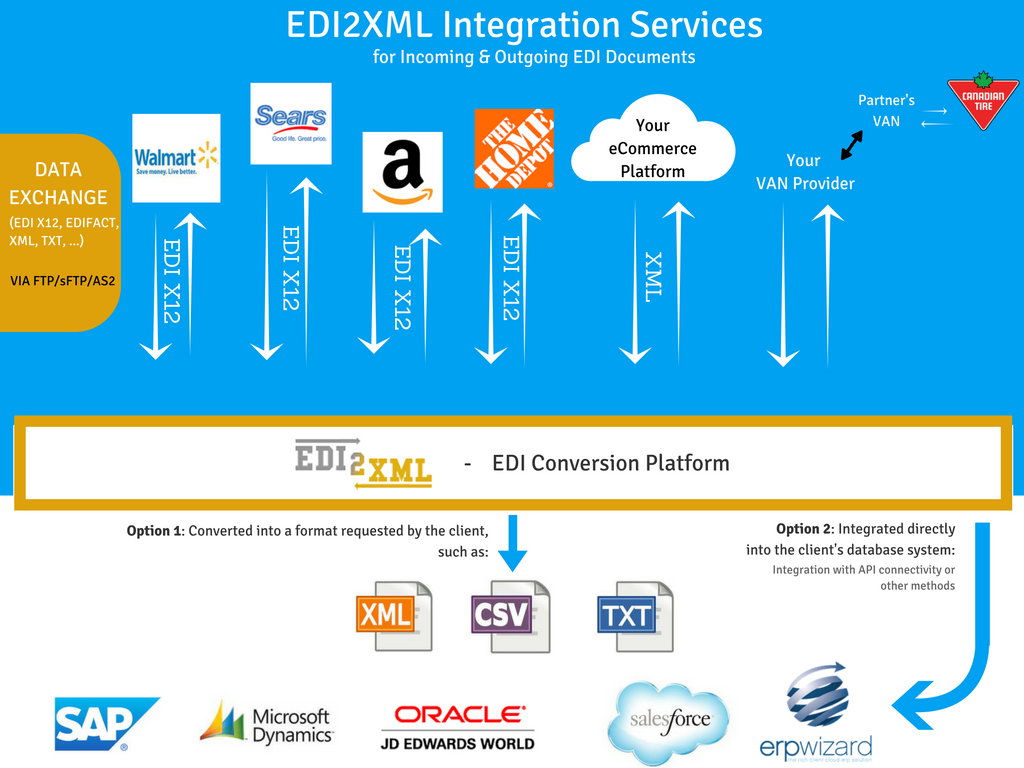
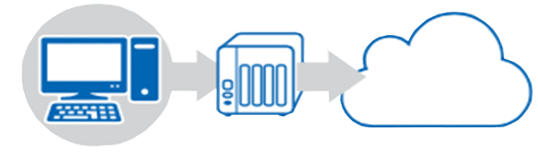
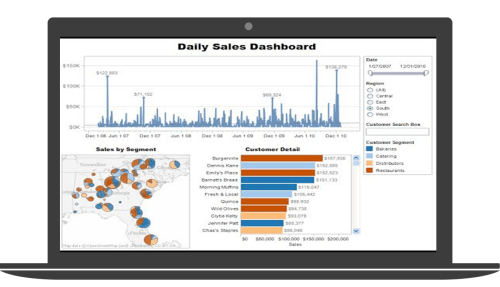
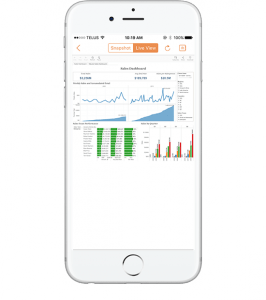 We are certain that demand for these management solutions will only increase, as executives are actively looking to transform their businesses using the latest technologies on the market. We predict that mobile business applications will make this list next year, as business owners are looking to supply their on-site teams with access to their management system to input and review real-time data. Modern, visually appealing, easy to use applications don’t just have to be for personal use; companies should be benefiting from these types of applications as well! One thing is for certain; businesses are looking beyond the brand name when it comes to software systems and taking the time to ensure that the Software Provider and offerings are a good fit for their company.
We are certain that demand for these management solutions will only increase, as executives are actively looking to transform their businesses using the latest technologies on the market. We predict that mobile business applications will make this list next year, as business owners are looking to supply their on-site teams with access to their management system to input and review real-time data. Modern, visually appealing, easy to use applications don’t just have to be for personal use; companies should be benefiting from these types of applications as well! One thing is for certain; businesses are looking beyond the brand name when it comes to software systems and taking the time to ensure that the Software Provider and offerings are a good fit for their company.

