Top 3 Popular IT Business Solutions for SMEs
During the pandemic in 2020 and 2021, business leaders began to actively explore new IT solutions to improve business processes in their companies.
Managed cloud services that mean outsourcing IT infrastructure and SaaS solutions have become especially popular over the recent period. They lead to positive change for companies of all sizes, such as:

- Overall efficiency. Improving the business processes of the company.
- Security. Data is stored in a data center with a multi-level access control system and backup.
- Savings on equipment. There is no need to purchase and update server hardware, as well as the minimum requirements for the devices on which users use the SaaS applications.
- Possibility of saving on internal IT staff.
- Mobility. Access to software from any device, as well as the lack of territorial binding.
Below are some of the most popular IT solutions that companies have used in recent years:
1. SaaS ERP Software
SaaS ERP is one of the forms of using ERP Software (Enterprise Resource Planning) when an ERP system is installed not locally on an organization’s server or a user’s computer, but in the data center of an ERP provider. End-users of the company gain access to SaaS ERP and fill it with their data via the Internet.
ERP SaaS solution does not require initial investments, as SaaS (software as a service) is a subscription service based on monthly payments.
A state-of-the-art SaaS ERP solution, such as erpWizard, allows a company to integrate all of its business modules into one software system and provides ongoing maintenance and updates to keep the system up to date.
2. eCommerce and Online Marketplaces
Now, everyone is used to shopping online. Companies have realized that to increase sales and attract more customers, they need to not only operate their own online store but also expand sales channels, through online marketplaces such as Amazon, eBay, Walmart, Alibaba.com and the list goes on.
In today’s e-commerce software market, there are many platforms for building an online store. The most popular e-commerce platforms for building an online store are:
3. EDI Web Service and EDI Fully Managed Services
The use of EDI technology is already standard business practice. Electronic communication with trading partners via EDI is faster, cheaper, and more reliable than exchanging commercial information via paper or email. That is why EDI remains one of the most demanded IT services in the business.
Web EDI is one of the most popular solutions among small and medium-sized companies for the exchange of business documents with a trading partner in electronic form.
This EDI service does not require signing a contract, and you can start exchanging documents with your business partner within an hour.
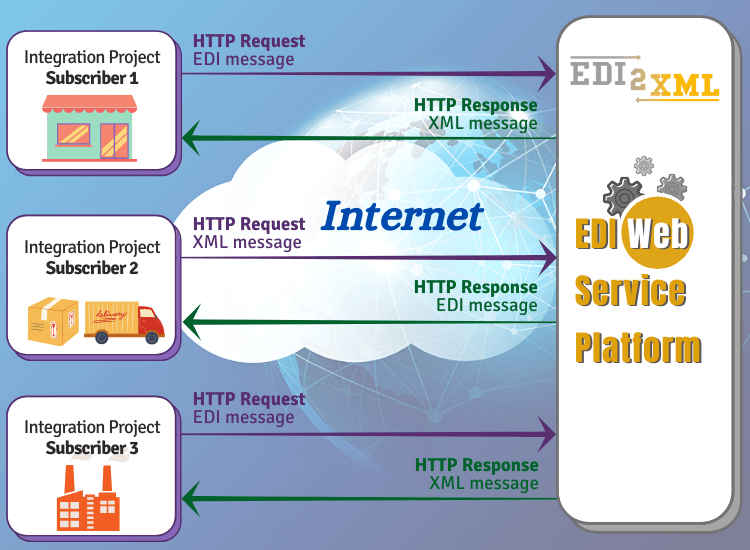
Find out more about EDI Web Service here
The second most popular EDI service is a fully managed EDI service. This EDI translation and communication services for companies of all sizes and industries. All EDI file conversions are performed on our end, thus, you do not need to install software or hardware on your premises or hire any in-house EDI specialists.
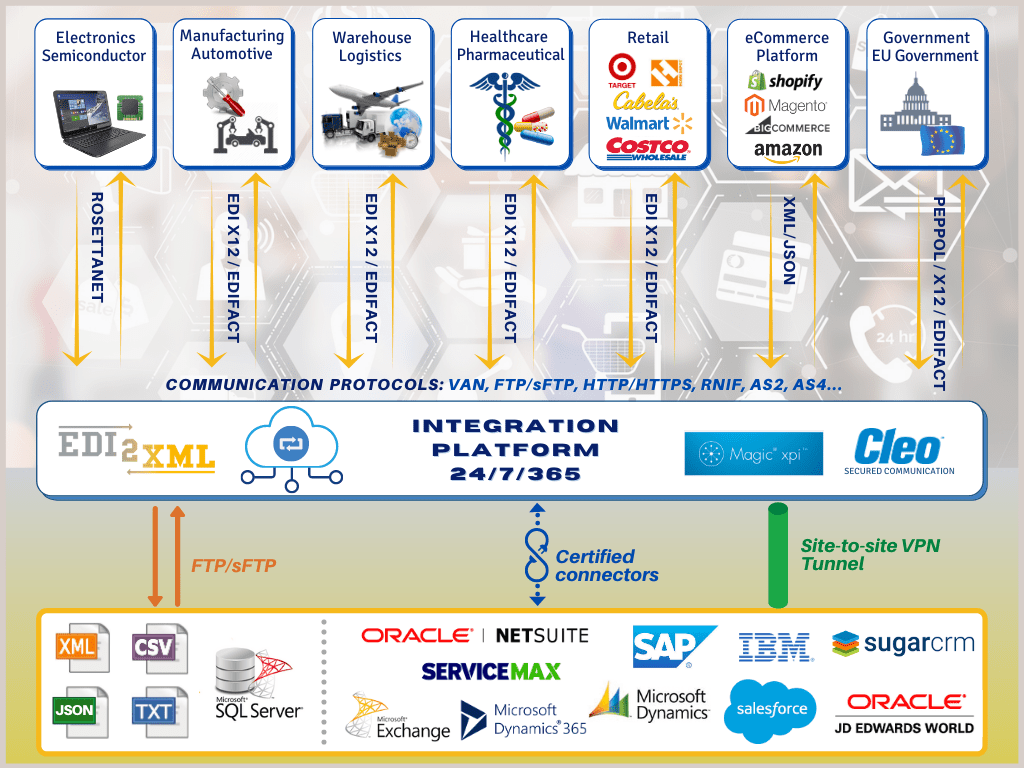
Find out more about Fully manages EDI Service here
Integration Services
Integration of software systems is the unification of different systems and applications into a single environment for the constant exchange of data between systems.
The purpose of the integration is that the data that the user enters into one system is automatically transferred to another. For example – integration of ERP with an online store, or EDI integration with ERP.
If you are interested in systems integration, contact us for a free consultation.
Our company is a successful system integrator. Using our unique Magic xpi integration platform, we carry out integration projects of any complexity.

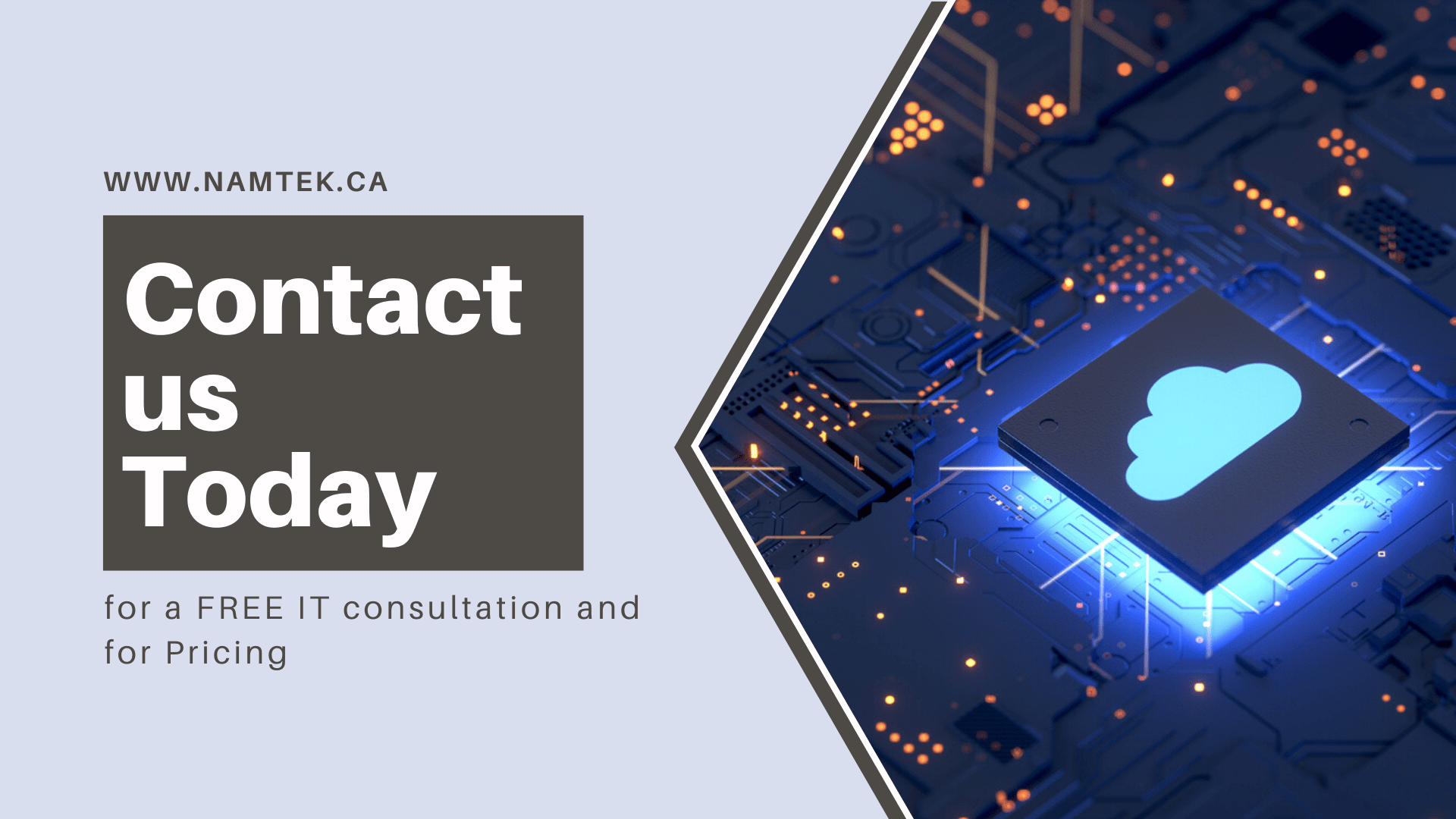
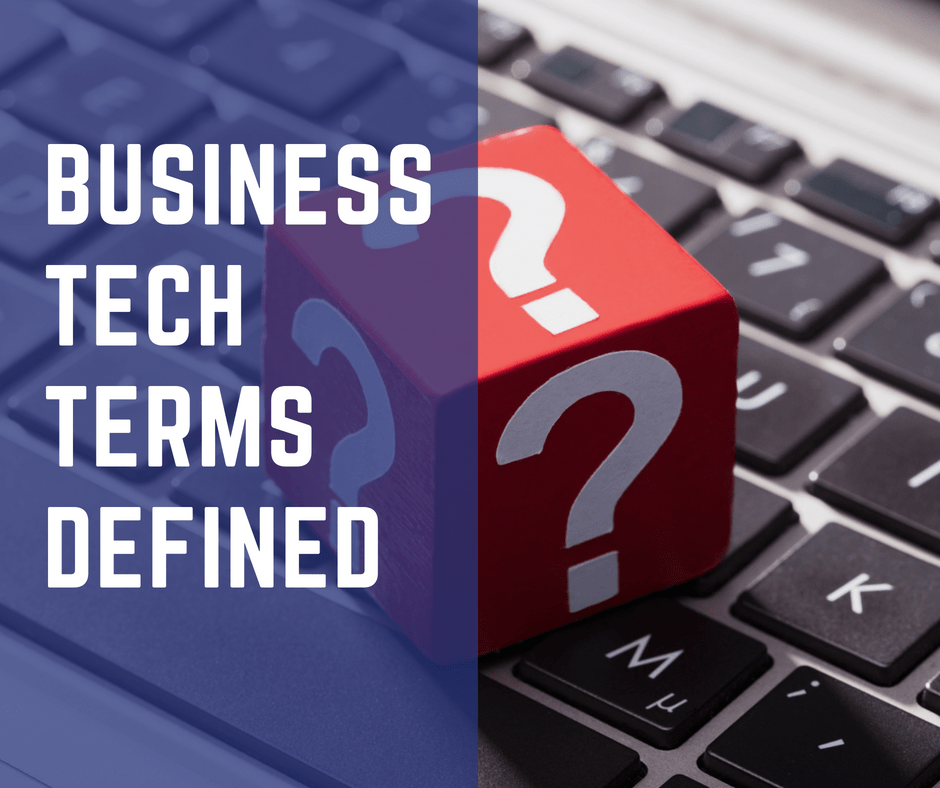
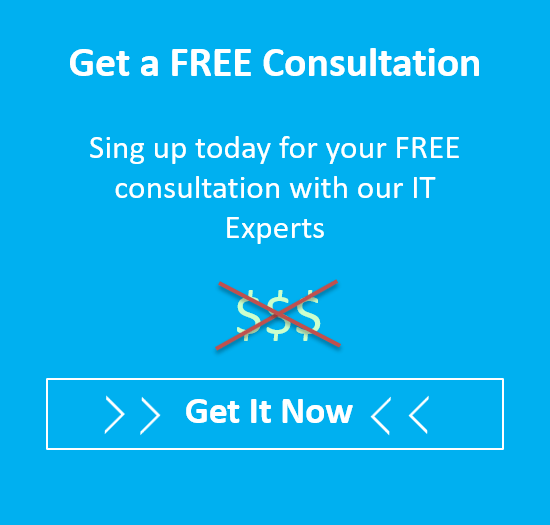
 We’ve seen many companies go through software transformations. Either they are upgrading their current system or implementing an entirely new and improved solution. Either way, when employees hear that their current system is changing, they panic, before they even get a chance to see or try the new system. Unfortunately, this happens all too often and can cause implementation projects to take longer than originally planned. The users are of course an important and necessary part to any software implementation process. Without their open-mindedness and willingness to learn the new system, this project can either fail or be a major headache for everyone involved.
We’ve seen many companies go through software transformations. Either they are upgrading their current system or implementing an entirely new and improved solution. Either way, when employees hear that their current system is changing, they panic, before they even get a chance to see or try the new system. Unfortunately, this happens all too often and can cause implementation projects to take longer than originally planned. The users are of course an important and necessary part to any software implementation process. Without their open-mindedness and willingness to learn the new system, this project can either fail or be a major headache for everyone involved.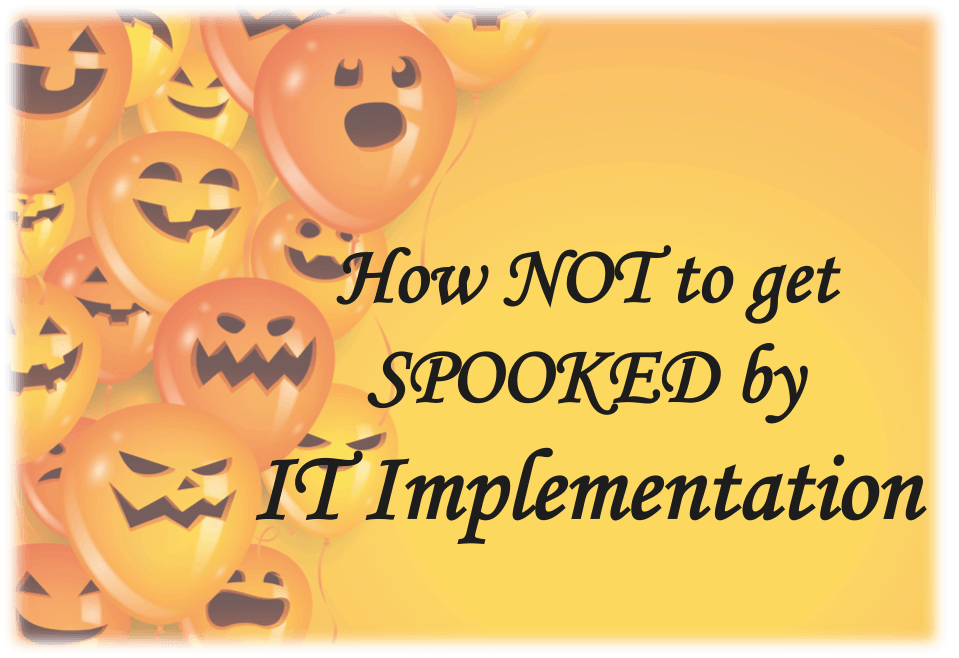 Implementing a new software solution can be quite ‘spooky’ for many business executives. Some would choose to work with outdated systems rather than upgrade to a fully integrated and efficient solution, even if they know it can improve their business processes. Why is this so?
Implementing a new software solution can be quite ‘spooky’ for many business executives. Some would choose to work with outdated systems rather than upgrade to a fully integrated and efficient solution, even if they know it can improve their business processes. Why is this so?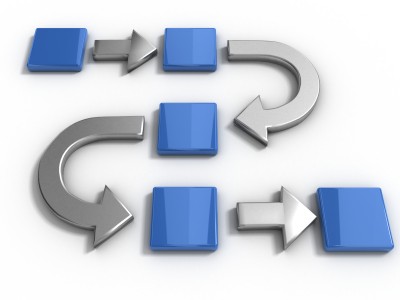 As many executives have gone through long and painful software systems’ implementations in the past, I understand that their questions and concerns are quite valid. This is why I would like to shed some light on approaches and tips to consider when making a decision, in order to avoid the complexities and high expenses that come with a migration to a new software program (or ERP) to run the enterprise.
As many executives have gone through long and painful software systems’ implementations in the past, I understand that their questions and concerns are quite valid. This is why I would like to shed some light on approaches and tips to consider when making a decision, in order to avoid the complexities and high expenses that come with a migration to a new software program (or ERP) to run the enterprise. 