The Main Differences between Data Backup and Business Continuity
Last Updated on December 13, 2022 by Tatyana Vandich
In this article, I will highlight the main differences between a traditional data backup and restore solution and a business continuity solution.
I will emphasize the major differences based on the most commonly used backup solutions in the SME market versus QBR, the “hybrid” business continuity solution, which we have been implementing in the small and mid-size market, as a disaster recovery solution.
Let’s begin with a few key definitions and terms.
Traditional Backup and Restore
The traditional data backup and restore is the full set of processes executed by a combination of software programs and hardware platforms to extract a secure copy of systems and data files. The most commonly used commercial backup software in the small and mid-size enterprises, of up to 50 users, is backup on tape drives and storage devices. Certainly there are many open source software and countless hardware platforms to run traditional backup and restore, however I will only make my comparisons with the most used commercial backup software.
Business Continuity Solution
 The business continuity solution I will be using in my comparison is based on the features of QBR, the solution we’ve been implementing in the small and mid-size market to replace the different traditional backup solutions. I have already highlighted most of QBR’s features and characteristics as well as how to find the ultimate business continuity solution in a previous post, so I invite you to read it and comment if you are looking for more information on this topic.
The business continuity solution I will be using in my comparison is based on the features of QBR, the solution we’ve been implementing in the small and mid-size market to replace the different traditional backup solutions. I have already highlighted most of QBR’s features and characteristics as well as how to find the ultimate business continuity solution in a previous post, so I invite you to read it and comment if you are looking for more information on this topic.
Traditional Backup versus Business Continuity: Comparison Table
Below is a simple comparison table between the features and functions of a traditional backup process and a business continuity solution.
| Feature description | Traditional Backup | Business continuity |
| On premises deployment | Yes | Yes |
| Less than “1 day” to implement and configure in a LAN of 10 servers | No | Yes |
| Requires software licences to work | Yes | Included |
| Software licenses per agent (i.e. SQL, Exchange, file server) | Yes | Included |
| Initial software cost required | Yes | Included |
| Yearly software support and maintenance | Yes | Included |
| Requires special storage device in order to backup data files to (i.e. SAN, backup tape…) | Yes | Included |
| Support for Microsoft Windows O/S platforms | Yes | Yes |
| Requires human intervention to take the backup (Tape or drive..) out of the premises on a daily basis | Yes | No |
| Backup open files | Yes | Yes |
| Backup SQL server | Yes | Yes |
| Backup Exchange server | Yes | Yes |
| Backup system state and file system | Yes | Yes |
| Easy and simple file restore procedure | No | Yes |
| Backup of a full physical or virtual machine and turn it into a Virtual machine | No | Yes |
| Ability to virtualize the backups based on a user-defined schedule | No | Yes |
| Ability to encrypt backups | Yes | Yes |
| Ability to verify through a HIR (Hardware independent Restore) that a snapshot of a virtualized backup is successful | No | Yes |
| Ability to make a “bare metal restore” of a full machine | No | Yes |
| Ability to Export the backup of any backup recovery point to VMware format | No | Yes |
| Ability to Export the backup of any backup recovery point to Hyper5 format | No | Yes |
| Heavy and hungry for network resources | Yes | No |
| Software licenses and hardware are integrated within the solution | No | Yes |
| Ability to send backup of VMs offsite | No | Yes |
| Ability to synchronize and send data files offsite | Yes | Yes |
| Possibility to receive alerts on failure of backups | Yes | Yes |
| Simple and easy to understand management user interface, to monitor the device, backups and recovery points | No | Yes |
| Ability to swing and turn on a virtualized backup snapshot of a specific recovery point | No | Yes |
| Less than “1 hour” of time to recover from a server hardware failure | No | Yes |
| Ability to swing a virtualized backup recovery point from the cloud | No | Yes |
| Hardware support covered | No | Yes |
| Software support covered | No | Yes |
| One-time initial investment $$ to implement solution (software licenses) | Yes | Included with initial fee |
| One-time initial investment $$ to implement solution (time and effort) | Yes | Included with initial fee |
| One-time initial investment $$ to implement solution (Hardware) | No | Included with initial fee |
| Support and maintenance | Yearly | Monthly fee |
| Offsite storage of backups | No | Included with monthly fee |
| Warranty on hardware | No | Included with monthly fee |
What is the best choice?
After reading the comparison table above, I hope you have a better understanding of the business continuity solution QBR. With its many features and capabilities, it is no wonder our IT experts recommend this solution for your backup and restore needs. Not long ago, this kind of solution was extremely expensive for small to mid-size enterprises. Only recently, it has been made more affordable and suitable for SMEs. Pricing for QBR includes a one-time setup charge and a monthly (or yearly) recurring fee, covering it all, from the full service of the hardware to the software licenses, offsite storage of backups and full monitoring and support.
With its many features and capabilities, it is no wonder our IT experts recommend this solution for your backup and restore needs. Not long ago, this kind of solution was extremely expensive for small to mid-size enterprises. Only recently, it has been made more affordable and suitable for SMEs. Pricing for QBR includes a one-time setup charge and a monthly (or yearly) recurring fee, covering it all, from the full service of the hardware to the software licenses, offsite storage of backups and full monitoring and support.
As this topic is relatively new to many business executives, please feel free to contact me with your questions and concerns. I will be happy to share my own experiences with QBR and my knowledge on business continuity solutions.
Don’t wait to backup your data with a business continuity solution before it’s too late!



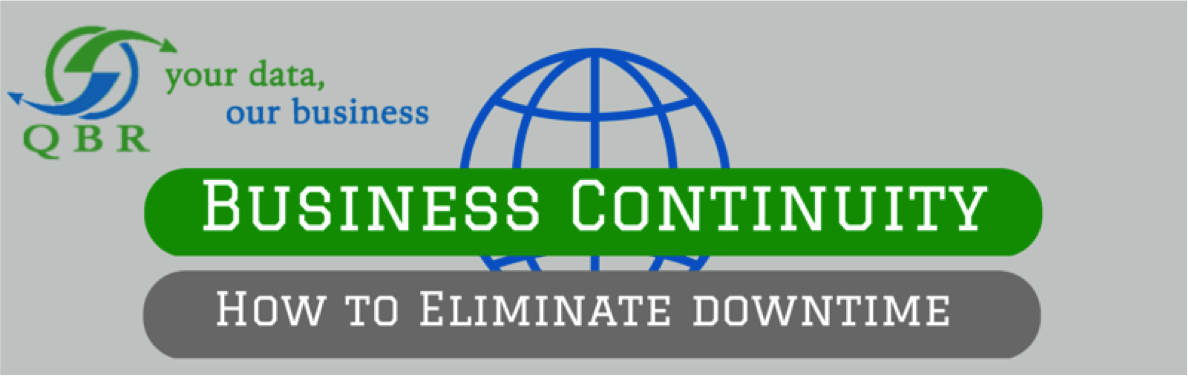
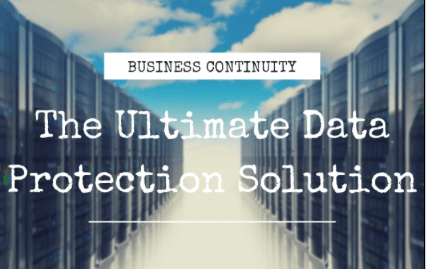
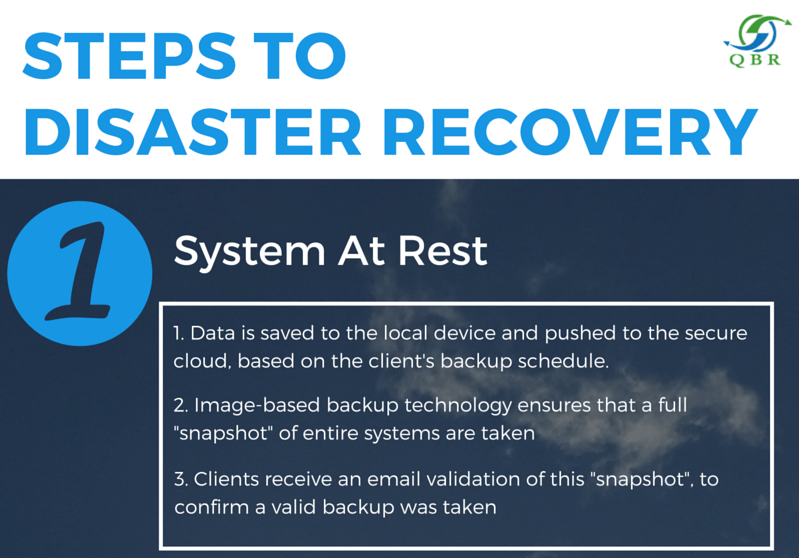



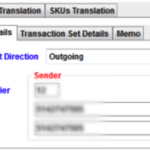
Leave a Reply
Want to join the discussion?Feel free to contribute!