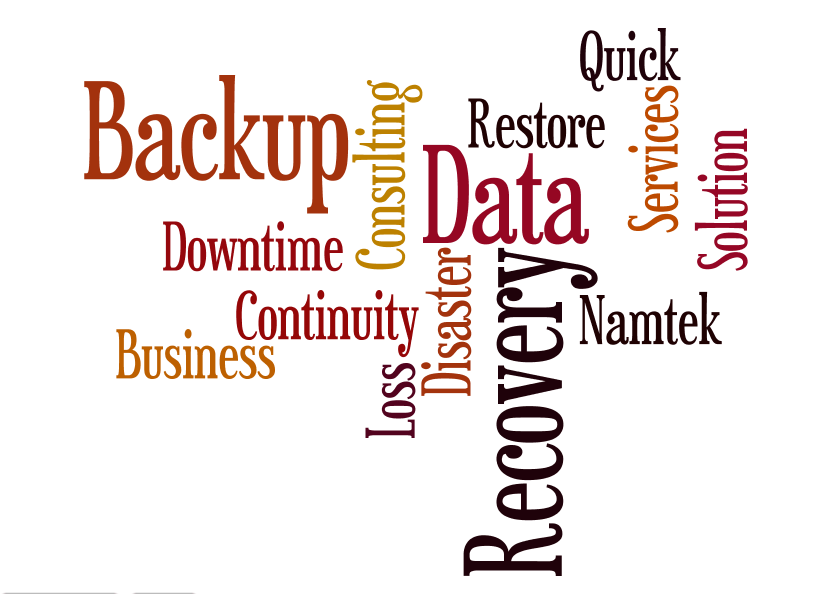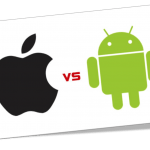The Dangers Behind Backup & Restore That Many Business Owners Aren’t Aware Of
Last Updated on December 13, 2022 by Tatyana Vandich
My team and I often receive the following questions by IT staff and business executives of small to mid-size businesses:
- “What are the dangers that we aren’t aware of by using the backup and restore solution we currently have in place at our company, i.e. tape drive, storage device, etc?”
- “How can a business continuity solution handle our backup needs better than my current backup solution?”
- “What are the differences between these two solutions; backup and restore versus business continuity?”
Many IT personnel and executives within a small enterprise have not encountered many problems with their current traditional backup solution so far therefore they are unaware of what could happen in time of disaster or malfunction. However, every so often, we do get executives that have once told us that they were happy with their solution until a disaster occurred and their business was down for over 24 hours. In today’s business environment, businesses cannot afford downtime for more than a few hours.
In today’s article, I will address the questions listed above about the dangers executives can face when using backup and restore solutions.
Traditional Backup and Restore Software
As I have already gone over this point more thoroughly in previous articles, I will simply give a quick definition of traditional backup software. It is commonly known as a software program that works along with a media, normally a backup tape or an external hard drive. The software “agent” kicks off at a certain pre-defined time of the day to copy the system and data files to the media interface. There are plenty of backup software solutions out there, some of which are for commercial use, some are available on Open Source and so on.
Possible Dangers of using Traditional Backup and Restore Software
Backup of Files & Folders
The traditional methods of backing up data has been the same for many years now; backup of the system and data files, without capturing any “images” of the machine, open files, databases, exchange servers, etc. With this conventional method, the restoration process is very long, as you are reconstructing a machine from a tape. Nowadays, there are sophisticated software agents available with advanced imaging technology that has been made affordable for SMEs.
Long Backup Process
It is no secret that traditional backup software takes a long time. I remember at some point, we use to note over 8 hours to back up about 500GB of data, which is very long in today’s standards. That limitation alone sometimes forces many enterprises to leave the backup tape inside the drive for next day and not follow best practices.
Complex and Expensive to Maintain
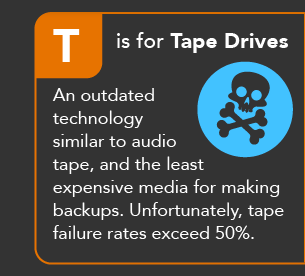 Everyone knows how complex, long and obviously expensive it is to implement a backup solution, for example backup with a tape drive:
Everyone knows how complex, long and obviously expensive it is to implement a backup solution, for example backup with a tape drive:
- The tape drive that is compatible with the server
- The cost of the tapes themselves
- The commercial software or agents
- The time and effort to do the full installation, configuration and testing
All of the above makes a project to implement a traditional backup software solution very expensive. In addition, it is also costly to maintain and ensure it is in perfect functioning order.
Lack of reliability: does it even work?
Time, experience and many disasters later have proven to many business owners that traditional backup on tape is not a reliable backup solution for an enterprise. When speaking with an IT professional, he/she will certainly be able to recount many “horror” stories, where a company’s staff believed their backup solution was functioning properly, until they later discovered that it has not been working for many weeks. Losing weeks or months’ worth of data can cost a business a lot. There are best practices for this process that have been improved to include some sort of restore simulation, to verify and validate that the backup works.
Cloud Backup: NOT Available
Most of the time, traditional backup and restore software does not have the option to synchronize data and push it off-site. Even when it is made available, it is offered as an add-on billable service that can be very expensive.
Long Recovery process
When an enterprise encounters a disaster and it needs to resume business quickly afterwards, using a traditional backup and restore solution is the long way to go. This method takes a lot of time to recover and reconstruct a server the same way it was prior to the crash. There are companies that offer SLAs where they commit to respond within 4 hours, however, responding to an issue in 4 hours does not mean recovering data in those hours. I have not met one business owner that will be happy to recover their data and resume business as usual in many hours or days! Every minute of downtime has a cost.
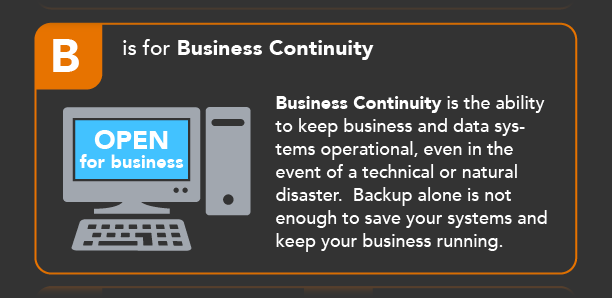
What is the Right Backup Choice?
The best choice is to select a backup solution that offers a business continuity and off-site backup. More importantly, the best choice is one that does the backup based on imaging rather than by file backup. In addition, always ensure the solution offers reliable support, regular verifications and security of your data. The latest technology for business continuity is now available for SMEs. It’s time to know for certain your data is safe and quickly accessible, even in times of disaster.