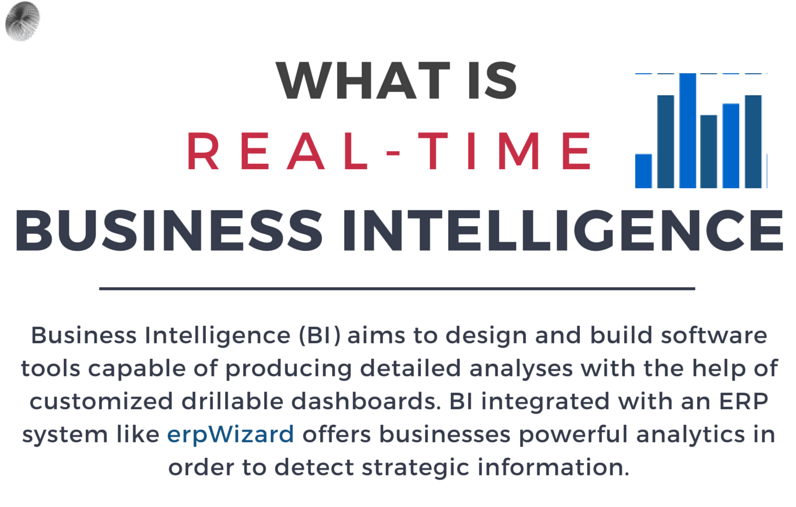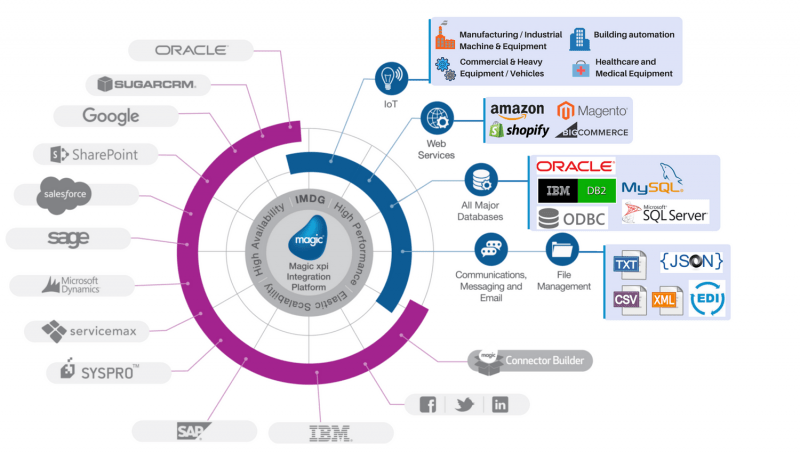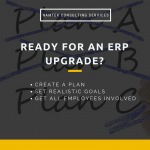Our 5 Favorite Productivity Apps
Last Updated on July 4, 2023 by Tatyana Vandich
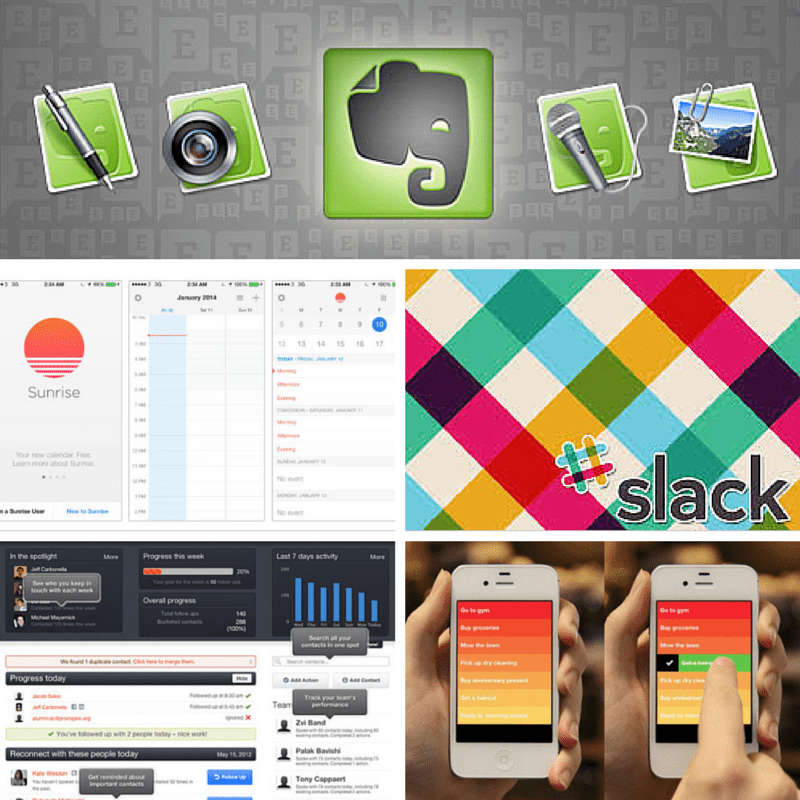 If you need more organization in your work life, we’ve got the mobile apps for you. In today’s blog, we mention our top 5 Productivity Apps to help you keep track of your hectic workdays.
If you need more organization in your work life, we’ve got the mobile apps for you. In today’s blog, we mention our top 5 Productivity Apps to help you keep track of your hectic workdays.
1. Evernote
This app is still our #1 choice, 2 years running. More and more features are constantly being added, making it even easier to take notes, add audios, attach pictures, set reminders and tasks and create to-do lists. It’s so practical and easy to use that we can’t stop talking about it.
2. Sunrise
Sunrise, which was recently bought by Microsoft, is a calendar application, great for keeping track of your busy schedule. You can easily add new meetings and events, as well as link it with LinkedIn to view the profile of the person you are meeting with.
3. Slack
Slack is a great platform for communication. Our team uses it on a daily basis to communicate with one another, either through private channels (one-to-one), Project channels, or even through topic channels. It’s easy to include files and comments and images and videos in your messages. This app increases transparency within the whole organization and facilitates communication, no matter where employees are located (out of office, at a client’s location, home, etc.).
4. Contactually
This app is a great way to manage and track all of your relationship building activity. It lets you keep in touch with all of your contacts, which can be put into “buckets”, letting you decide how often you want to follow up with these people. The app keeps track of all your activity and can automatically create follow-ups for you. You can send messages in bulk to your entire list or to specific “buckets” as well. For example, you can send articles or news links to a “bucket” you think would benefit from reading them.
5. Clear
Clear is a to-do and reminder app, making it easy to stay organized no matter how busy your day gets. You can drag and re-order tasks, in order of importance or timelines, and then once you’re done, swipe right to mark as ‘complete’.
Tell us which productivity apps you think are great in the comments below.
To view our previous articles on our favorite mobile apps, check out “Mobility in the Workplace: Top 5 Travel Apps” and “Our Top 6 iOS and Android Mobile Applications”.