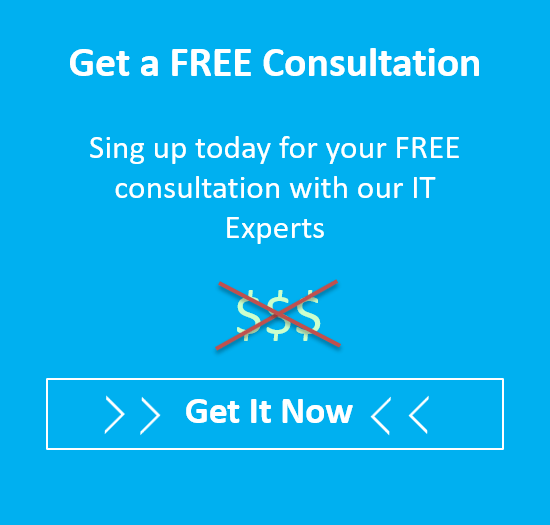Last Updated on December 13, 2022 by Tatyana Vandich
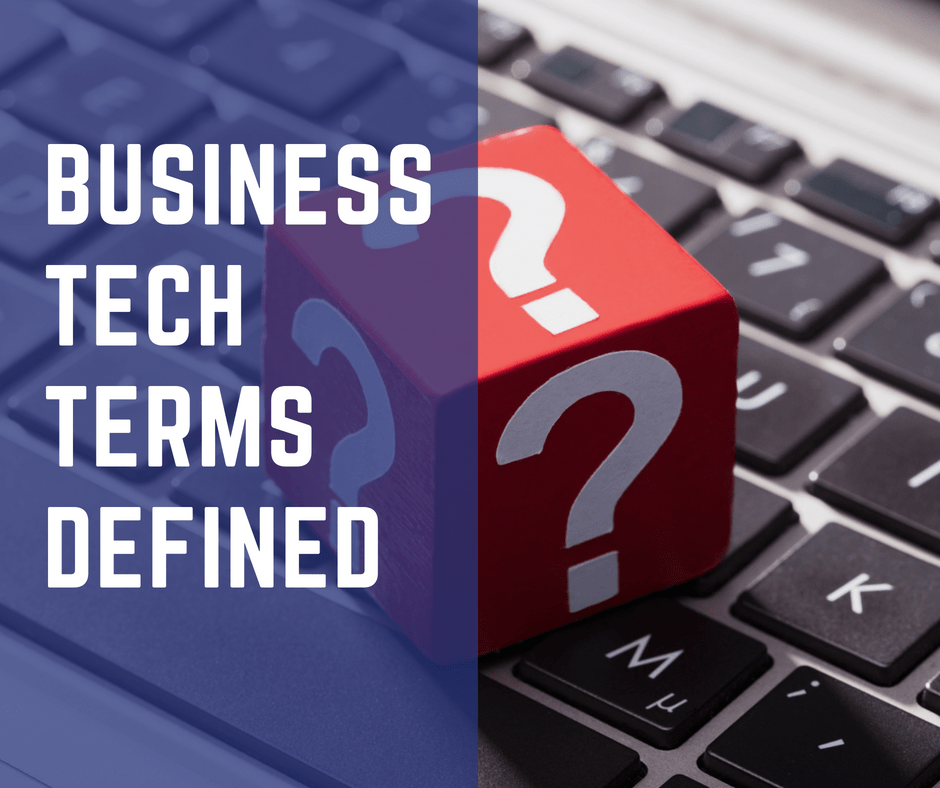
We compiled a short list of business technology terms that are useful to keep on hand when looking for software solutions for your business or when speaking with an IT Service Provider. Because, sometimes a short and simple definition is all you need, and that’s exactly what we have here.
‘BUSINESS CONTINUITY’ Terms
| Business Continuity: | Set of activities to ensure an organization can respond to a crisis or disaster in a timely manner in order to continue business operations as usual |
| Business Continuity Solution: | A software solution implemented at an organization to ensure continuous, secure data backup as well as quick restoration of data (to its former state) if a disaster or crisis strikes |
| Disaster/Crisis: | Any event that has the power to disrupt an organization’s activities |
| Downtime: | A period of time that a company’s system is unavailable (or has failed to perform its normal functions) |
| Data Backup: | The process of taking a secure copy of a person or company’s data files and storing it on an external medium or device for future use in case of disaster |
| Off-site Backup: | The backing up and storing of data to a place a distance away from a company’s physical location |
| VM: | Virtual Machine; an imitation of a physical computer; basically, a VM allows you to run other operating systems within your current OS
Virtualization = The creation of a virtual version of an operating system, network, server, storage, device, etc. |
| Restoration: | The process of returning a company to its normal operations by repairing hardware & recovering data from the business’ backup methods;
File Restore = recovery of specific files] [Bare Metal Restore = restoration of complete VM from “bare metal” (without previously installed software or OS)] |
| RTO: | Recovery Time Objective; a parameter in disaster recovery used to calculate the duration of time within which a business must be restored back to normal before the disruption seriously impedes business operations |
| RPO: | Recovery Point Objective; a parameter in disaster recovery used to calculate the point in time that can pass during a disruption before the quantity of data lost during that period is greater than the company’s max allowable threshold |
‘CLOUD’ Terms
| Cloud Computing: | A means of storing & processing a company’s data. Rather than housing the data on a customer’s servers (on-site), it is housed in a network of servers in a secure Data Centre; therefore the data is accessed remotely (over the Internet)
|
| Public Cloud: | Multi-tenant environment; this form of cloud computing relies entirely on a Service Provider; all services (servers, data storage and applications) are delivered via the Internet |
| Private Cloud: | Single-tenant environment or “cloud computing at home”; it is a cloud computing platform that is implemented within the company’s firewall, giving them greater control over the data and its security; has same features as a public cloud |
| Hybrid Cloud: | An integrated cloud service (combination of private and public clouds) where some applications or resources are provided and managed on-premises and others externally (in a public cloud) |
| On-Premise: | Traditional way of delivering IT services; when a company chooses to have their own server room to host all their IT equipment, that is typically managed by their own in-house IT staff (can also be managed by an outsourced IT team) |
| Off-Premise: | (Or off-premise hosting environment); delivering IT services off-site, where IT services are managed by a Third Party Provider and servers and hardware is leased by this provider |
| Data Centre: | A secure facility that houses servers and telecommunications equipment. When speaking about “cloud hosting”, these Data Centers are the homes of these cloud services |
| SaaS: | Software as a Service; This is a software distribution model where an application is provided to a customer on a subscription basis, as the software is hosted by the Service Provider and is not owned by the customer. Typically, the software application is provided over a network (Internet) |
| Managed Hosting: | When a Service Provider leases servers and required associated hardware to a customer. It is monitored and maintained by the Service Provider and all hardware is at the provider’s facility |
| Application Hosting: | When a business moves their software to an off-premise hosting environment (usually to the cloud) |
If you have any terms you’d like us to add to the list, simply leave us a comment in the section below!