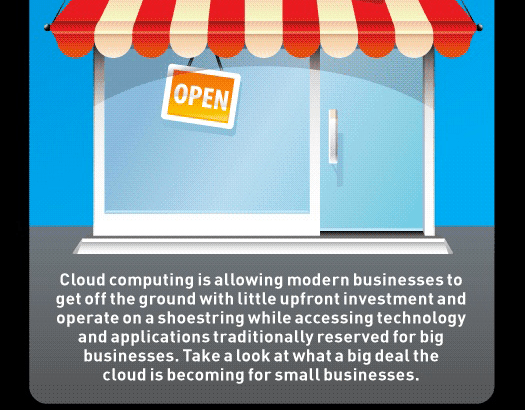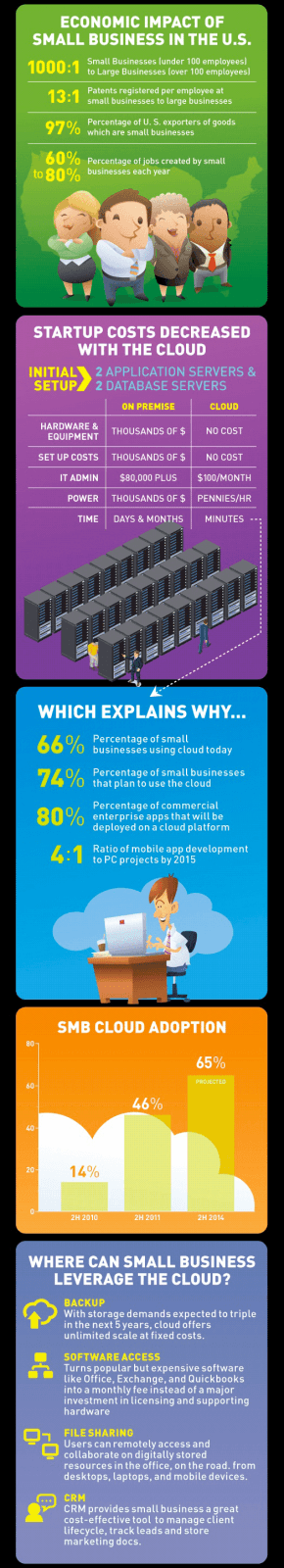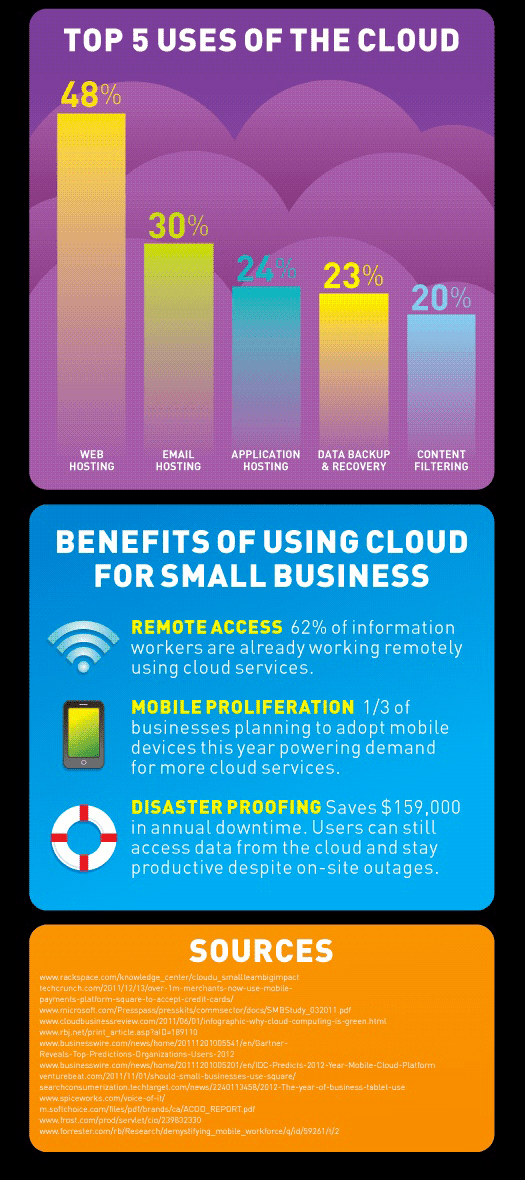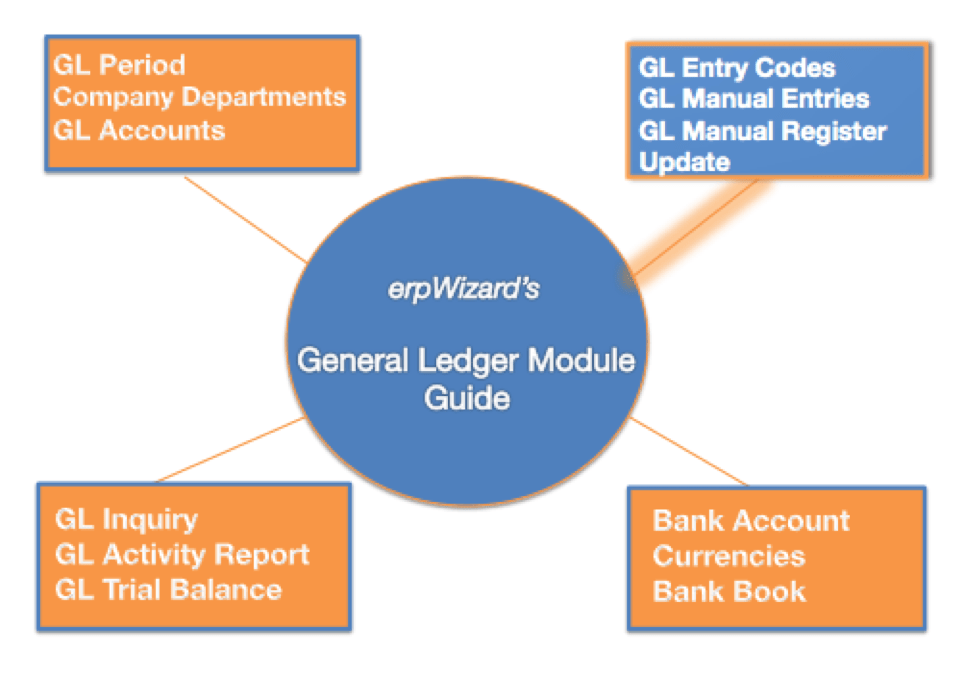More and more small businesses are moving to the cloud and IT companies are offering more services and solutions in the cloud. This trend of cloud computing adoption is rapidly accelerating, transforming the way businesses manage their IT operations.
Why are businesses and IT service providers moving away from “on-premises”? The answer to this question is clear: cloud computing offers multiple benefits for all parties involved, regardless of the size of the company.
Small businesses, in particular, can now compete with industry giants as traditional barriers are broken down with cloud technology. Using fully integrated “cloud” solutions, such as erpWizard, allows small businesses to get ahead by ensuring rapid and efficient growth. The benefits of cloud computing include increased efficiency, significant cost reduction, predictable and affordable monthly payments, remote access, quick and easy software setup, secure business continuity, and flexible mobile solutions.
However, to take full advantage of these benefits, it is essential to choose the right IT provider. A reliable and experienced cloud computing partner is essential to ensure a perfect customer experience. Choosing a competent provider ensures that your data and applications are managed securely and reliably, allowing you to focus on growing and developing your business.
To learn more about why ‘the cloud’ is a big opportunity for small businesses, you can check out the image below from Rackspace titled “Why ‘Cloud’ is a big deal for small businesses.” It provides additional information on the specific benefits of cloud computing for small businesses.

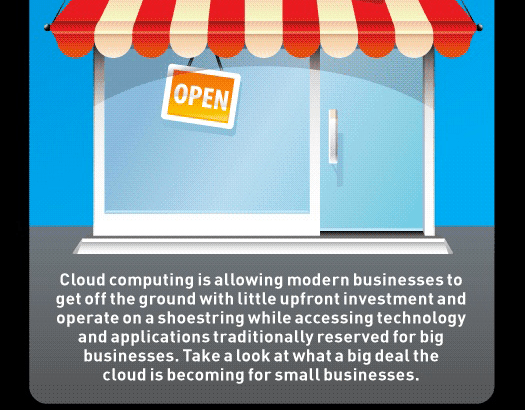
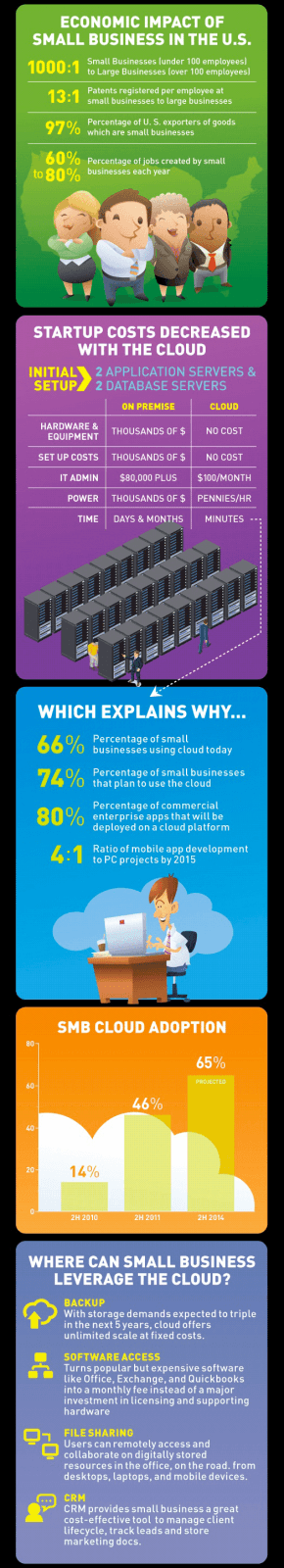
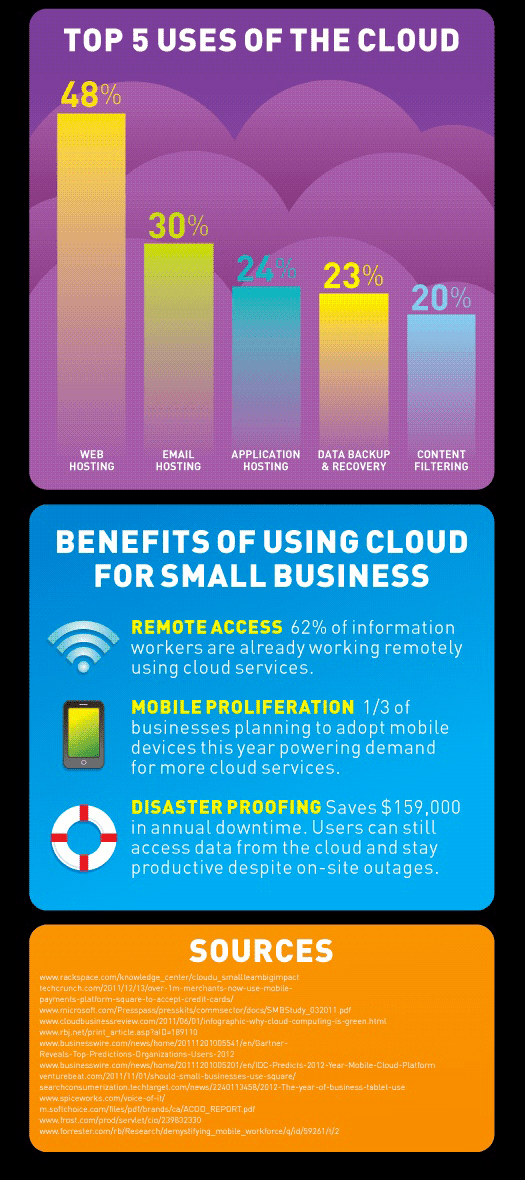
Thinking of moving to the ‘cloud’? Our team of IT professionals are here to help! Get in touch now for a free consultation.
 2022 was a year where business executives really began taking a deeper look into new IT solutions to improve their company’s processes. ‘Cloud’ and ‘Mobility’ were, and still are, much talked about terms that have the potential to bring about big positive changes for companies of all sizes, such as growth, process improvements, software flexibility, mobility, ease-of-use, data accuracy, and overall efficiencies.
2022 was a year where business executives really began taking a deeper look into new IT solutions to improve their company’s processes. ‘Cloud’ and ‘Mobility’ were, and still are, much talked about terms that have the potential to bring about big positive changes for companies of all sizes, such as growth, process improvements, software flexibility, mobility, ease-of-use, data accuracy, and overall efficiencies.