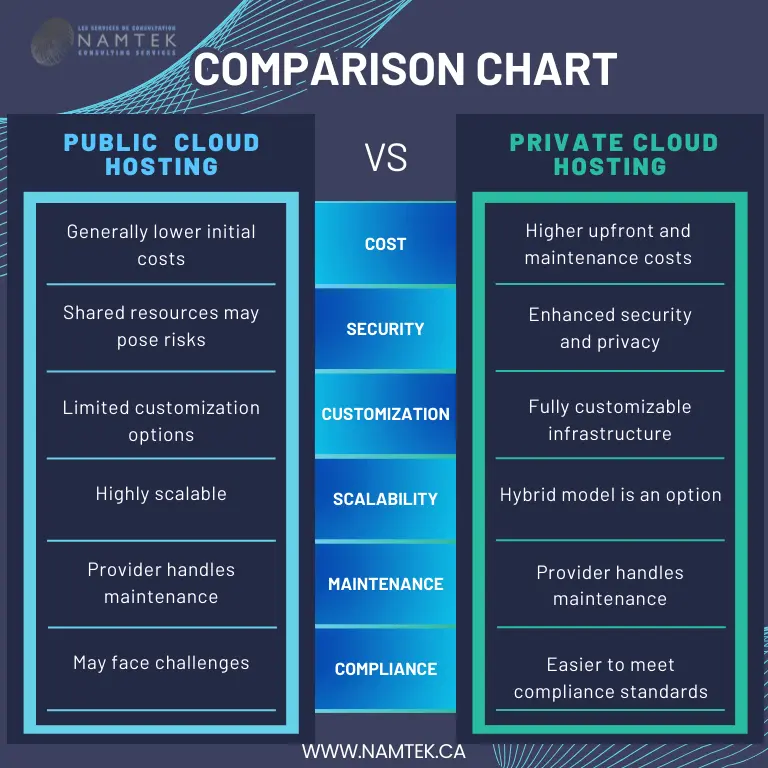Last Updated on November 7, 2025 by Tatyana Vandich
How Can Businesses Build a Strong Cybersecurity Framework?
Most businesses now run on connected systems – shared data, cloud apps, and remote access. It’s what keeps work moving, but it also opens the door to cyber threats like phishing, data theft, and ransomware that can stop operations fast.
The solution isn’t one single tool or product; it’s a layered approach to cybersecurity.
At Namtek Consulting Services, we help organizations implement comprehensive cybersecurity services for businesses that address prevention, recovery, and continuous protection.
Our framework is built on three essential levels, each one strengthening the other to create a full-spectrum defense.
Key Takeaways: Three Essential Levels of Cybersecurity Every Business Should Implement
- Proactive Protection: Stop threats before they reach your network with firewalls, antivirus, email security, and regular patching.
- Business Continuity & Endpoint Protection: Ensure operations continue and data is recoverable during cyber incidents through backups, EDR, and centralized monitoring.
- Managed Security & Threat Defense: Get enterprise-grade, 24/7 monitoring, threat detection, and expert response to evolving cyber threats.
- Layered Strategy Matters: No single solution can protect everything; combining these three levels creates resilience, reduces risk, and improves business continuity.
- Tailored Approach: Cybersecurity should align with your company’s size, risk level, and operational needs — Namtek helps design strategies that are practical, scalable, and effective.
Bottom line: Protect. Recover. Defend. Implementing these three levels of cybersecurity ensures your business is resilient against modern threats while keeping operations running smoothly.
What Is Proactive Protection and Why Is It the First Level of Cybersecurity?
Proactive protection is the foundation of any security strategy. It focuses on preventing cyber threats before they reach your systems or disrupt operations.
Most cyber incidents occur not because defenses fail, but because basic protections are missing or outdated. A proactive strategy builds that first line of defense — the daily safeguards that stop unauthorized access, malware, and data loss before they happen.
Key Components of Proactive Protection
- Firewall & Network Security. A well-configured firewall filters traffic, blocks intrusions, and separates trusted internal systems from external networks.
- Antivirus & Anti-Malware Protection. Regularly updated antivirus software scans endpoints and servers, detecting and isolating malicious files before they spread.
- Email Security & Spam Filtering. Phishing is still the #1 entry point for cybercriminals. Advanced filtering, authentication protocols (SPF, DKIM, DMARC), and link scanning drastically reduce exposure.
- Regular Security Updates & Patching. Attackers exploit outdated software. Systematic patching closes known vulnerabilities and maintains network integrity.
Namtek’s Approach to Proactive Protection
Our specialists audit your current infrastructure, apply industry best practices, and automate essential security tasks such as updates and monitoring. This first level is cost-effective, preventive, and forms the base of every mature cybersecurity plan.
Outcome: Stop threats before they enter your network.
Contact us to evaluate your current cybersecurity posture
 How Does Business Continuity Strengthen Cybersecurity and Resilience?
How Does Business Continuity Strengthen Cybersecurity and Resilience?
Business continuity ensures that, even when incidents occur, operations continue with minimal disruption and data loss.
No system is immune to failure. Whether caused by cyberattacks, power outages, or human error, downtime can quickly translate into financial loss. The second level of protection combines business continuity and endpoint protection to ensure your company can recover data and maintain service availability – fast.
Key Components of Business Continuity & Endpoint Protection
- Business Continuity & Disaster Recovery (BCDR). A solid BCDR plan ensures rapid recovery of data, applications, and systems. Frequent encrypted backups stored on-site and in the cloud reduce recovery time from days to minutes.
- Endpoint Detection & Response (EDR). EDR continuously monitors endpoints for suspicious activity, isolates compromised devices, and eliminates threats in real time.
- Automated Cloud Backups. Automated daily backups protect business-critical information from accidental deletion or ransomware encryption.
- Centralized Monitoring & Reporting. Security dashboards give visibility across your entire IT environment, allowing timely detection of anomalies and compliance tracking.
Namtek’s Approach to Business Continuity
We work closely with each client to tailor backup schedules, recovery processes, and endpoint monitoring according to their operational needs. Through our partnerships with leading cybersecurity and continuity providers, we deliver enterprise-level reliability that’s accessible to organizations of any size.
Outcome: Keep your business running and recover quickly from any disruption.
What Makes Managed Security the Most Advanced Level of Protection?
Managed security combines advanced technologies, real-time monitoring, and expert human oversight to detect, analyze, and respond to threats 24/7.
The threat landscape evolves constantly. Attackers use automation, social engineering, and sophisticated malware to bypass standard defenses. The third level of protection – Managed Security & Threat Defense – integrates continuous monitoring and intelligence-driven response to safeguard critical systems around the clock.
Key Components of Managed Security & Threat Defense
- 24/7 Managed Security Monitoring (SOC). A Security Operations Center monitors network traffic and user behavior day and night. Cybersecurity analysts investigate alerts, correlate events, and neutralize risks in real time.
- Threat Detection & Response. Advanced tools analyze behavior patterns and network correlations to identify hidden or emerging attacks, enabling immediate response before impact.
- Vulnerability Management & Penetration Testing. Routine scanning and controlled testing uncover weaknesses early, ensuring systems meet compliance and best-practice standards.
- Security Awareness Training. Employees are the first line of defense. Continuous training programs teach them how to recognize phishing, handle data safely, and report suspicious activity.
Namtek’s Approach to Managed Security
Our managed security services deliver enterprise-grade protection to businesses that need constant vigilance but lack in-house teams. Leveraging our expertise and partnerships with recognized industry leaders, we provide proactive monitoring, incident response, and continuous improvement to strengthen your cybersecurity posture.
Outcome: Comprehensive, always-on protection and peace of mind.

Why Is a Layered Cybersecurity Strategy the Most Effective?
Because no single tool can stop every attack, layered security provides defense in depth across prevention, recovery, and monitoring.
Each level serves a distinct purpose:
- Proactive Protection prevents most external threats.
- Business Continuity & Endpoint Protection ensures rapid recovery if an attack succeeds.
- Managed Security & Threat Defense provides 24/7 visibility and expert response.
Together, these layers create resilience – the ability not only to defend but also to adapt and recover. This model lets businesses scale security investments based on risk, budget, and growth, without losing consistency or control.
At Namtek, we integrate these layers into a unified, manageable framework aligned with your operational and compliance requirements.
Cybersecurity FAQ: Common Questions from Business Owners
What is a firewall?
A firewall is a security system that monitors and controls incoming and outgoing network traffic based on predefined rules. It acts like a gatekeeper, keeping unauthorized users out while allowing legitimate traffic in.
What is antivirus software?
Antivirus software detects, prevents, and removes malicious software (malware) such as viruses, ransomware, and spyware from computers and servers.
What is a phishing attack?
A phishing attack is a cyberattack where criminals send emails or messages pretending to be a trusted source to trick users into giving sensitive information like passwords or bank details.
What is a backup, and why is it important?
A backup is a copy of your data stored in a secure location. It’s important because it allows your business to recover information quickly after accidental deletion, hardware failure, or a cyberattack.
What does “patching” mean in cybersecurity?
Patching is the process of updating software to fix security vulnerabilities. Regular patching prevents attackers from exploiting outdated systems.
What is endpoint protection?
Endpoint protection secures individual devices (laptops, desktops, smartphones) connected to your network, preventing them from being exploited by malware or attackers.
What is proactive protection in cybersecurity, and why is it important?
Proactive protection is the first line of defense. It involves implementing firewalls, antivirus, email security, and regular patching to prevent cyber threats before they reach your systems. Companies often underestimate its importance, which makes them vulnerable to basic attacks like phishing or malware.
How does business continuity help protect a business from cyber threats?
Business continuity ensures that your operations can continue even during a cyber incident. It includes disaster recovery plans, automated and verified backups, and endpoint monitoring, allowing your business to recover quickly from downtime or data loss.
What is endpoint detection and response (EDR)?
EDR is a security solution that continuously monitors all endpoints (laptops, desktops, servers) for suspicious activity. It can isolate compromised devices, detect threats in real time, and provide visibility across your IT environment.
Why is managed security necessary for businesses without large IT teams?
Managed security provides 24/7 monitoring, threat detection, and expert response, which most small and medium businesses cannot manage in-house. It helps identify and neutralize threats quickly, reducing downtime and financial loss.
What are the key components of a layered cybersecurity strategy?
- Proactive Protection: Firewalls, antivirus, email security, and patching.
- Business Continuity & Endpoint Protection: BCDR plans, automated backups, EDR, centralized monitoring.
- Managed Security & Threat Defense: SOC monitoring, threat detection, penetration testing, employee training.
How often should backups be tested and updated?
Backups should be automated, frequent (daily or more often), encrypted, and periodically tested to ensure they can be restored in case of a cyber incident.
What is a Security Operations Center (SOC)?
A SOC is a centralized team and system that monitors networks and endpoints 24/7. Analysts detect, investigate, and respond to potential threats in real time, providing expert oversight even if a company lacks an internal IT team.
Can small businesses implement enterprise-grade cybersecurity without a large IT budget?
Yes. By combining proactive protection, business continuity, and managed security services, small and medium businesses can achieve enterprise-level resilience without hiring large IT teams.
How do phishing emails still pose a risk despite security tools?
Phishing attacks exploit human error. Even with firewalls and antivirus, employees may click on malicious links or attachments. That’s why security awareness training is a key component of the managed security layer.
How does Namtek tailor cybersecurity strategies for different businesses?
Namtek evaluates a company’s risk profile, current IT setup, compliance requirements, and budget. Then, they design layered strategies (proactive protection, continuity, managed security) that are practical, scalable, and aligned with business needs.
How Can Namtek Help You Protect, Recover, and Defend Your Business?
Our team of IT and cybersecurity experts helps organizations evaluate current risks, implement tailored protection strategies, and maintain full operational continuity.
Through comprehensive cybersecurity services for businesses, we deliver measurable results – stronger defenses, faster recovery, and long-term resilience.
Whether you’re building your first security foundation or enhancing an existing system, Namtek provides the knowledge, technology, and guidance to keep your business secure at every level.
Protect. Recover. Defend.
Three levels. One integrated approach. That’s the Namtek way to ensure business resilience through cybersecurity.
Got Questions About Cybersecurity? We’ve Got Answers. Contact us today.