Buying tickets, gifts, clothes, equipment and even food – most of us do it online. Being anywhere, using a phone or a laptop, it doesn’t matter, as long as we’re connected to the Internet. Simple user interface, fast actions and results. It’s so easy, it only takes a few minutes. This explains why the number of online buyers is increasing dramatically year on year. For example, the number of online-only shoppers in the USA is estimated at 230.5 million in 2021, compared with 215.4 million in 2017.
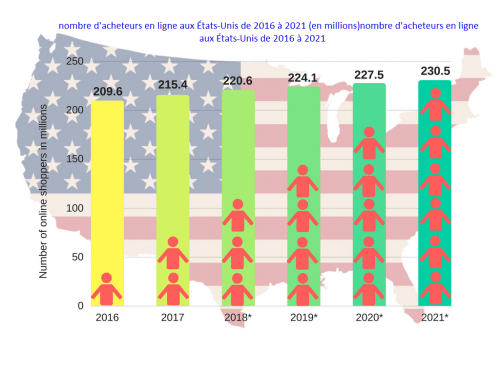 Source:
Source:
The Statistics Portal “Statista
The graph above shows statistics on online shoppers who have browsed products, compared prices or purchased goods online at least once in the corresponding year. You’re seeing an increase in online shoppers every year thanks to the active introduction of Omnichannel retailing.
What is Omnichannel retailing?
Omnichannel is a business model that companies are using to enhance their customers’ experiences. “Omnis” can be translated from Latin as “existing everywhere”. In our case – covering all customer communication channels: such as physical locations, online store, social media, online chat, mobile apps and phone communications. Customers can access all products and services in the most convenient way for them, while still being visible to the retailer.
Setting up your online store
Opening an online store in today’s digital world is not difficult; however, running an online business is more challenging. Here are some of the undeniable advantages of running an online store:
- There are no rental fees
- You need fewer employees to run the store.
- Companies can overcome geographical limitations
- The best of all, it’s open 24 hours a day, 365 days a year.
Use e-commerce best practice
To stay ahead of the e-commerce game, you need to pay close attention to detail and research the best practices in e-commerce. On the Internet, there’s some great advice for entrepreneurs starting up their online business: choose an e-commerce platform, optimize page load speed, create unique content, promote products, etc.
However, there aren’t many resources talking about the technical and logistical aspects. Critical information such as the electronic exchange of documents between an online company and its trading partners or transport companies is crucial to such a project.
Another important e-commerce practice is full integration and electronic data interchange (EDI), to improve speed, accuracy, information quality and business efficiency.
The role of EDI integration in logistics and e-commerce
Even in traditional retailing, the term “logistics” was still far from clear. One of the definitions of corporate logistics:
“Having the right item in the right quantity at the right time in the right place for the right price under the right conditions to the right customer”.
When you run an e-commerce business, whatever method of supply chain management you choose(Drop-Ship or other), you’ll be faced with a significant amount of business documentation that you’ll need to exchange with your trading partners.
Now let’s do some simple math: how much time do your employees spend on order entry, shipping, invoicing, label generation? What is the error rate? Perhaps that’s why the return rate for products sold online is so high. Research into e-commerce product returns shows:
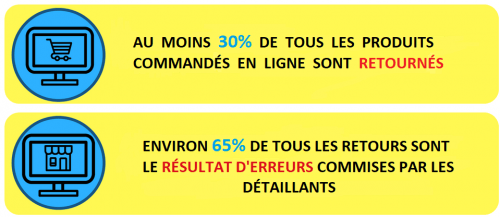
 In my opinion, the above statistics, reflecting e-commerce product returns, seem frightening. Is it possible to reduce the above percentages? Can your online business avoid these mistakes?
In my opinion, the above statistics, reflecting e-commerce product returns, seem frightening. Is it possible to reduce the above percentages? Can your online business avoid these mistakes?
EDI integration improves data quality, reducing transaction errors by 30% to 40%. This integration eliminates illegible handwriting, typing errors, lost faxes/mails and transmission errors.
Think and manage your online business better
The positive effects of EDI integration will be measurable in all the following departments: trade, production, logistics and finance.
in sales:
- The sales cycle and the quality of your customer relations are improved, as is your turnaround time.
In production:
- Lower production costs
- Better inventory management
- Short production times
Logistics:
- Reduced processing time for mailings
- Eliminating anomalies and errors
- disposal of paper documents
- Significant improvement in information quality
In finance:
- Reduce billing time
- Reducing disputes
In conclusion, moving to EDI integration gives a company access to an undeniable competitive advantage, reduces the costs of its products and services, improves business processes and meets the demands of customers and suppliers.
Contact our experts today to find out more about our EDI services or visit EDI2XML.com

 For e-commerce, up-to-date information on the availability of goods is very important. That’s why one of the main EDI requirements for
For e-commerce, up-to-date information on the availability of goods is very important. That’s why one of the main EDI requirements for 
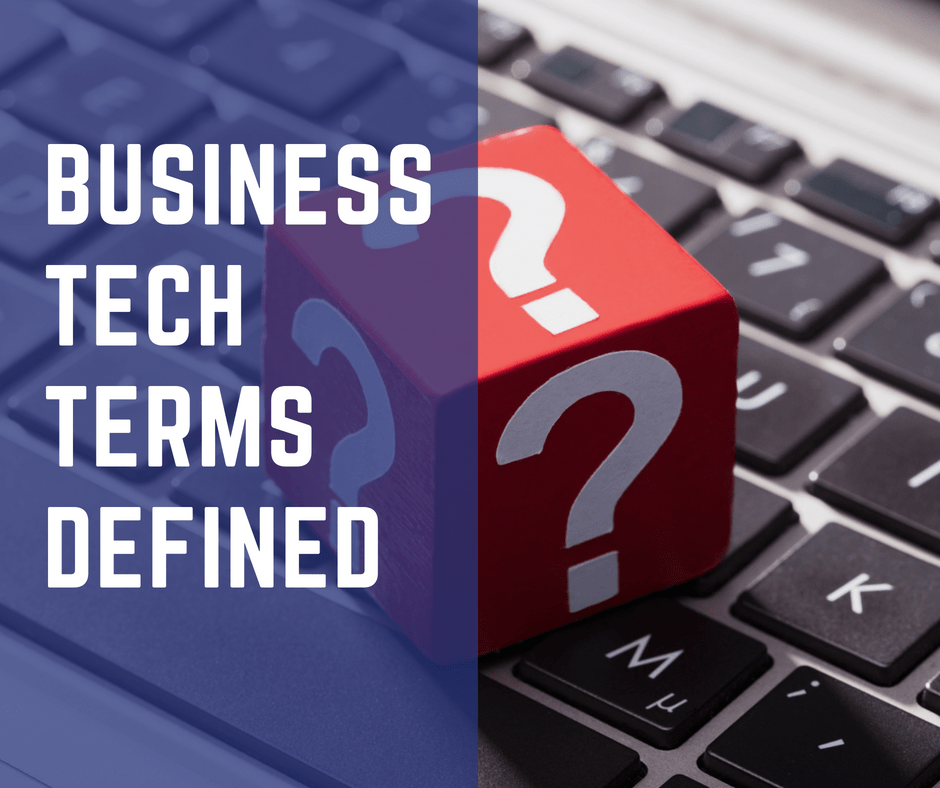
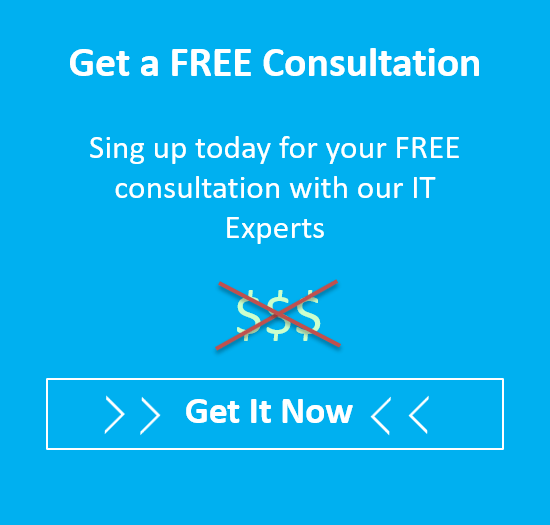

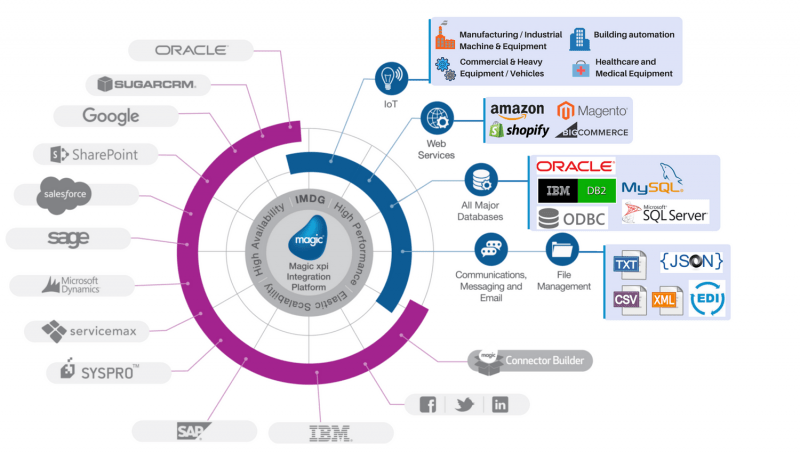 What are the signs that a company needs an integration platform?
What are the signs that a company needs an integration platform?
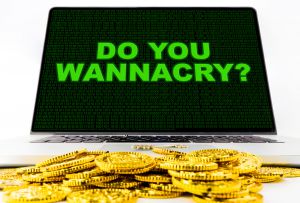


 Software implementation in several stages
Software implementation in several stages